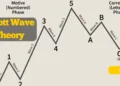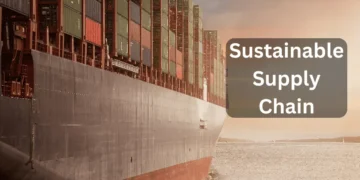Contents
- 1 Introduction
- 2 Understanding WiFi Security
- 3 Identifying Common WiFi Security Threats
- 4 Best Practices for WiFi Security
- 5 Utilize WiFi Security Tools and Software
- 6 Advanced WiFi Security Measures
- 7 Real-Life WiFi Security Scenarios
- 8 WiFi Security for Businesses
- 9 Safety on Public WiFi Networks
- 10 Guarding Against Social Engineering Attacks
- 11 Monitoring and Detection
- 12 Legal Considerations in WiFi Security
- 13 Securing Your WiFi Network – A Continuous Effort
- 14 WiFi Security and Your Peace of Mind
- 15 Conclusion
Introduction
In an increasingly digital world, the significance of WiFi security cannot be overstated. As we grow more dependent on the Internet for work, communication, entertainment, and even household tasks, ensuring the security of our online activities becomes paramount. In this extensive guide, we will delve into the realm of WiFi security, from grasping its importance to adopting best practices and advanced measures to fortify your network.
Understanding WiFi Security
At its core, WiFi security encompasses the tactics and technologies employed to protect your wireless network from unauthorized access and cyber threats. Without adequate security measures, your WiFi network becomes susceptible to various risks, potentially jeopardizing your sensitive data and privacy.
Identifying Common WiFi Security Threats
Eavesdropping
Among the most prevalent WiFi security threats is eavesdropping. Cybercriminals can intercept data transmissions, enabling them to gain access to personal information, passwords, and confidential data.
Unauthorized Access
Unsecured WiFi networks serve as open invitations to unauthorized users. Without proper authentication, anyone can connect to your network, potentially exploiting vulnerabilities.
Malware and Phishing Attacks
WiFi networks are also vulnerable to malware and phishing attacks. Cyber attackers may use your network as a platform to distribute malicious software or launch phishing campaigns.
Best Practices for WiFi Security
Prioritize Strong Passwords
Begin with the basics: establish a robust, unique password for your WiFi network. Avoid commonly used passwords and consider utilizing passphrases for added security.
Enable Encryption
Activate encryption protocols such as WPA3 to cipher data transmitted across your network. This ensures that even if someone intercepts the data, it remains unintelligible without the encryption key.
Optimal Router Placement
Strategically positioning your router can significantly influence your network’s security. Central placement minimizes signal leakage beyond your residence and ensures the use of robust encryption protocols.
Regular Updates
Maintain your router’s firmware and software with regular updates. Manufacturers release these updates to patch vulnerabilities, making staying current imperative.
Implement Guest Networks
Establish a segregated guest network for visitors. This isolates them from your primary network, mitigating the risk of unauthorized access to your devices.
Configure Firewall Settings
Adjust your router’s firewall settings to block incoming threats. This supplementary layer of security aids in preventing cyberattacks.
Utilize WiFi Security Tools and Software
Explore Antivirus Programs
Invest in reliable antivirus software offering real-time protection against malware and other online threats.
Leverage Network Monitoring Applications
Utilize network monitoring applications to monitor your network’s activities. They can promptly alert you to any suspicious or unauthorized devices on your network.
Advanced WiFi Security Measures
Integrate Intrusion Detection Systems (IDS)
Incorporate IDS to detect and notify you of any suspicious activities on your network.
Embrace Intrusion Prevention Systems (IPS)
IPS takes proactive action by actively thwarting potential threats as they arise.
Real-Life WiFi Security Scenarios
Now, let’s delve into real-life scenarios to better understand the significance of WiFi security.
Case Study 1: The Coffee Shop Compromise
Visualize yourself at your preferred coffee shop, connecting to their public WiFi. An attacker exploits the open network to intercept your data. This scenario emphasizes the importance of VPNs and exercising caution in public settings.
Case Study 2: Home Network Invasion
In this instance, a family’s home network fell victim to a breach due to weak encryption. A hacker gained unauthorized access, resulting in data theft. Implementing robust encryption and regularly changing passwords could have averted this incident.
WiFi Security for Businesses
Businesses face distinctive challenges concerning WiFi security.
Securing Guest Access
Businesses frequently require guest access. Employ secure methods to offer guest WiFi without jeopardizing your primary network.
Enterprise-Grade Security Solutions
Consider advanced security solutions tailored for businesses, including Unified Threat Management (UTM) systems.
IoT Device Security
IoT devices, such as smart thermostats and cameras, warrant special attention regarding security.
Mitigating Smart Home Vulnerabilities
Address smart home vulnerabilities by changing default passwords, updating firmware, and segregating your IoT network from your primary network for added security.
Safety on Public WiFi Networks
Public WiFi networks, while convenient, come with inherent risks.
Navigating the Risk of Public WiFi
When utilizing public WiFi networks, employ VPNs and refrain from accessing sensitive information to mitigate potential risks.
Guarding Against Social Engineering Attacks
Social engineering attacks can be directed at WiFi networks.
Vigilance Against Social Engineering
Exercise caution and always verify the legitimacy of requests for sensitive information.
Monitoring and Detection
Continuous monitoring is fundamental for WiFi security.
Sustaining Continuous Monitoring
Regularly scrutinize your network for any irregular activities. Intrusion detection systems play a vital role in this process.
Legal Considerations in WiFi Security
WiFi security also involves legal aspects, particularly data protection regulations.
Navigating Data Protection Regulations
Understand and comply with data protection regulations to avoid legal ramifications linked to WiFi security breaches.
Securing Your WiFi Network – A Continuous Effort
Securing your WiFi network isn’t a one-time endeavor; it’s an ongoing commitment. Cyber threats continually evolve, necessitating adaptability. To ensure the enduring strength of your WiFi security, consider these additional measures:
Regular Security Audits
Schedule recurring security audits for your network. Evaluate the effectiveness of your security measures and make necessary adjustments.
Education and Awareness
Educate yourself, your family, or your employees about the latest WiFi security threats. Awareness is your first line of defense against social engineering attacks.
Multi-Factor Authentication (MFA)
Enhance security by enabling MFA wherever possible. This adds an additional layer of protection by requiring multiple verification methods before granting access.
Device Security
Maintain the security of all your devices, including smartphones, tablets, and laptops. Regularly update operating systems and applications to patch vulnerabilities.
Data Backup
Implement regular data backups to a secure location. In the event of a security breach, having a backup safeguards critical information.
Privacy Settings
Review and modify privacy settings on devices and online accounts, limiting the personal information shared online.
Network Segmentation
For intricate network setups, contemplate network segmentation. This entails creating distinct network zones with varying levels of access and security.
Professional Expertise
If uncertainty persists regarding your network’s security, seek guidance from professional IT security experts. They can offer tailored solutions and recommendations.
WiFi Security and Your Peace of Mind
In a world where connectivity dominates, WiFi security should be a top priority. It extends beyond protecting devices to safeguarding personal data, financial information, and online identity. The steps taken today to fortify your WiFi security will yield lasting benefits, providing the peace of mind you deserve.
As technology advances, so do the strategies of cybercriminals. Staying informed and proactive in your approach to WiFi security is the most effective defense against potential threats. Keep in mind that while the internet offers boundless opportunities, it also presents risks. By adhering to the guidelines and best practices elucidated in this comprehensive guide, you will be better prepared to navigate the digital realm securely.
Conclusion
WiFi security transcends mere convenience; it is a critical element in safeguarding your online presence. Adhering to the best practices outlined in this guide and remaining vigilant significantly reduces the risk of falling victim to WiFi security threats. Understand that protecting your network is an ongoing commitment, and staying abreast of evolving security threats remains imperative. Your online safety is undoubtedly worth the effort.
Recommended:
Computer Information Systems: Career Opportunities in Computer Information Systems
Machine Learning: The Power of Machine Learning in the Digital Age
Computer Network Architects: How to Become a Network Architect
What is Cloud Computing? The Ultimate Guide to Cloud Computing