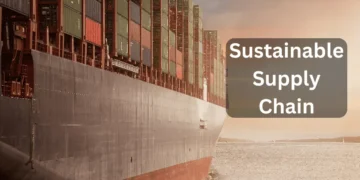For many purposes, screen recorders are used. For example, in making a video, doing an online course, playing games, live streaming, and recording.
To record screen activities, you will need it and it can be used for two main purposes.
- To monitor your kid’s online activities and
- To keep an eye on your employee during working hours.
Screen Recorder For PC | Monitor Your All Business Activities
You do not need to make a big effort to find such apps that provide you with the recording because TheOneSpy screen recorder for PC is here to do all for you.
This app will show you what your child is doing on his PC. Either he is doing his school assignments or wasting time playing games and watching stuff that is age-inappropriate for him.
In the other case, it will show you all the activities done by your employee at a workplace in your absence.
So, next time you will be sure who should be promoted to the upper rank and who should get a warning letter. Let’s come to the point and see how this software is adding value to the lives of parents and employers.
Recommended: Top 10 Best Android Apps of 2022 & Amazing Guide
Record All Activities in the Background With a Screen Recorder
Are you struggling to monitor your kid’s online activities on their devices? Do you want to see the snapshots of every activity your child is involved in?
The “TheOneSpy” screen recorder for PC provides you with the best solution. It provides you the snaps of every activity of your child and also the websites he is searching on the internet.
In case of any inappropriate content or download, you can immediately ask your kid about it.
Some Popular Features of Screen Recorder For PC
Below are the most popular and commonly used features of screen recorders.
- Timer Recording.
- Take Screenshots to Check for Suspicious Content.
- Record Screen With Audio And Video.
- Hidden Recordings.
- Webcam Recording.
- Set Time Limit.
- Track Keystrokes to Know the Secret Content.
- Get Alerts in Dangerous Situations.
let’s discuss these features in detail;
Recommended: Waalaxy | Best Time Saving Automatic Tool | Complete Guide
- Timer Recording
This amazing feature enables you to record anything for a specific time. If you want to do the PC recording for your kid from 1 am to 3 am check what he is doing late at night.
You can put the timer on that will specifically record the content according to your command. What else do you need? Go for this app as soon as possible.
- Take Screenshots to Check Suspicious Content
This app takes a screenshot of every activity your child is involved in. It can include pictures, disappeared content, unnecessary websites, etc.
This way, you can calculate their overall time and any suspicious activity done by them. Plus, if they are involved in some violent gaming websites, you can also take notice.
- Record Screen With Audio and Video
Capture the screen of your kid sitting in a library with some stranger or an employee sitting aimlessly in the office and wasting time.
You can record the pictures with audio and videos in the background. So, the superb TheOneSpy screen recorder for PC enables you to do it in no time.
- Hidden Recordings
The best thing about this app is that you can do hidden recordings. Let’s suppose a scenario where the employer is not physically present in the office.
Some of the employees try to chit-chat with each other or on their office-owned devices. Then all of this will be recorded with this single amazing app.
- Webcam Recording
The outstanding recorder also records webcam conversations. So, if your employee is using a webcam and video talking to his friends and family, then you can see all and take notice of it.
Recommended: Is Undetectable Keylogger for Android the Key to Corporate Success?
- Set Time Limit
This amazing tool can limit the screen time on the target device. This feature is outstanding as you can set the time limit for screen usage of your kid. You can also block problematic websites.
- Track Keystrokes to Know the Secret Content
Besides updating you about screen usage it can also track whatever your kid is typing on his PC. So, from now you will know that your child is talking to a safe person or you need to intervene.
- Get Alerts in Dangerous Situations
You will immediately be notified if your child is doing some inappropriate operations on his device.
For example, if they have fallen into the cyberbullying that is so common on social media, then you can timely take the necessary steps and save them with the help of this app.
So, if you want to get notified about every online activity of your kid and employee, the TheOneSpy screen recorder for PC is here at your service.
Recommended: Everything You Need To Know About Mobile App Development | 2022